Security Settings
Go to:
https://em8e.eecs.umich.edu/
Select 'Modules' to see the list of Java applications.
Click on 'Chapter 4'. Then click on '4.2 Charges in Adjacent Dialectrics'. At this point, you will see this screen:
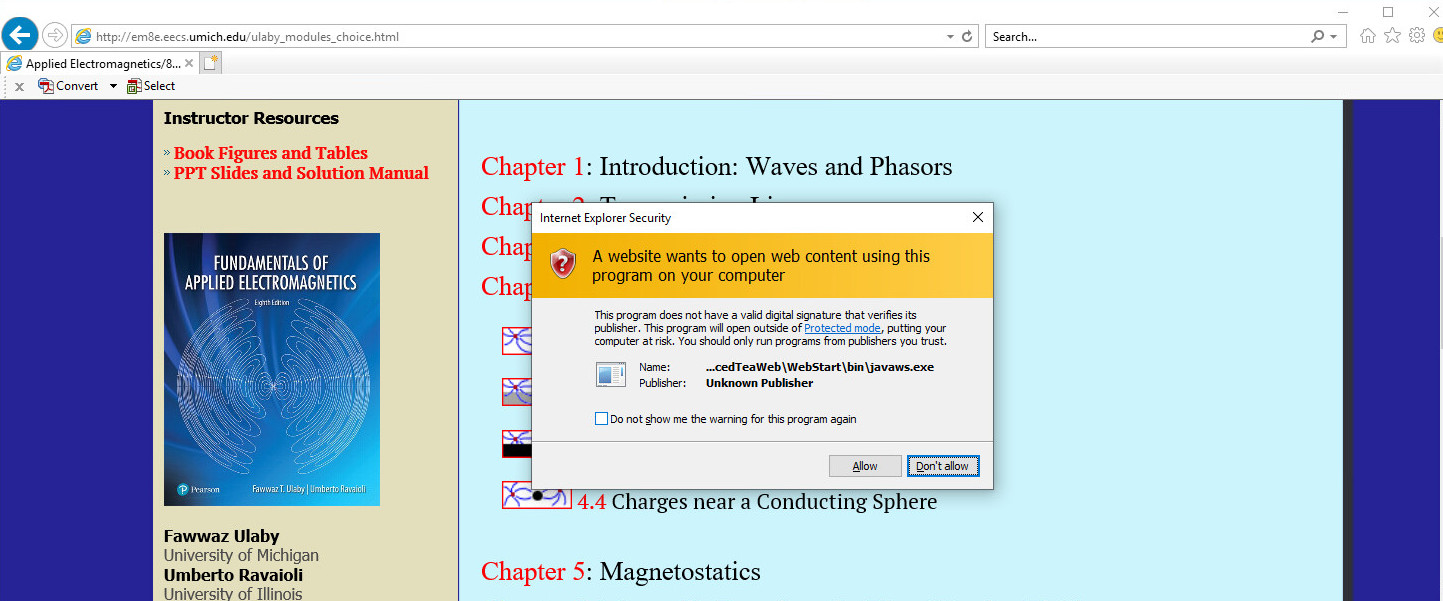
Press "Allow" button. NOTE: Do NOT press highlighted "Don't Allow" button. Next you will see this:

Click the box next to "Always trust content from this publisher". The screen should look like this:
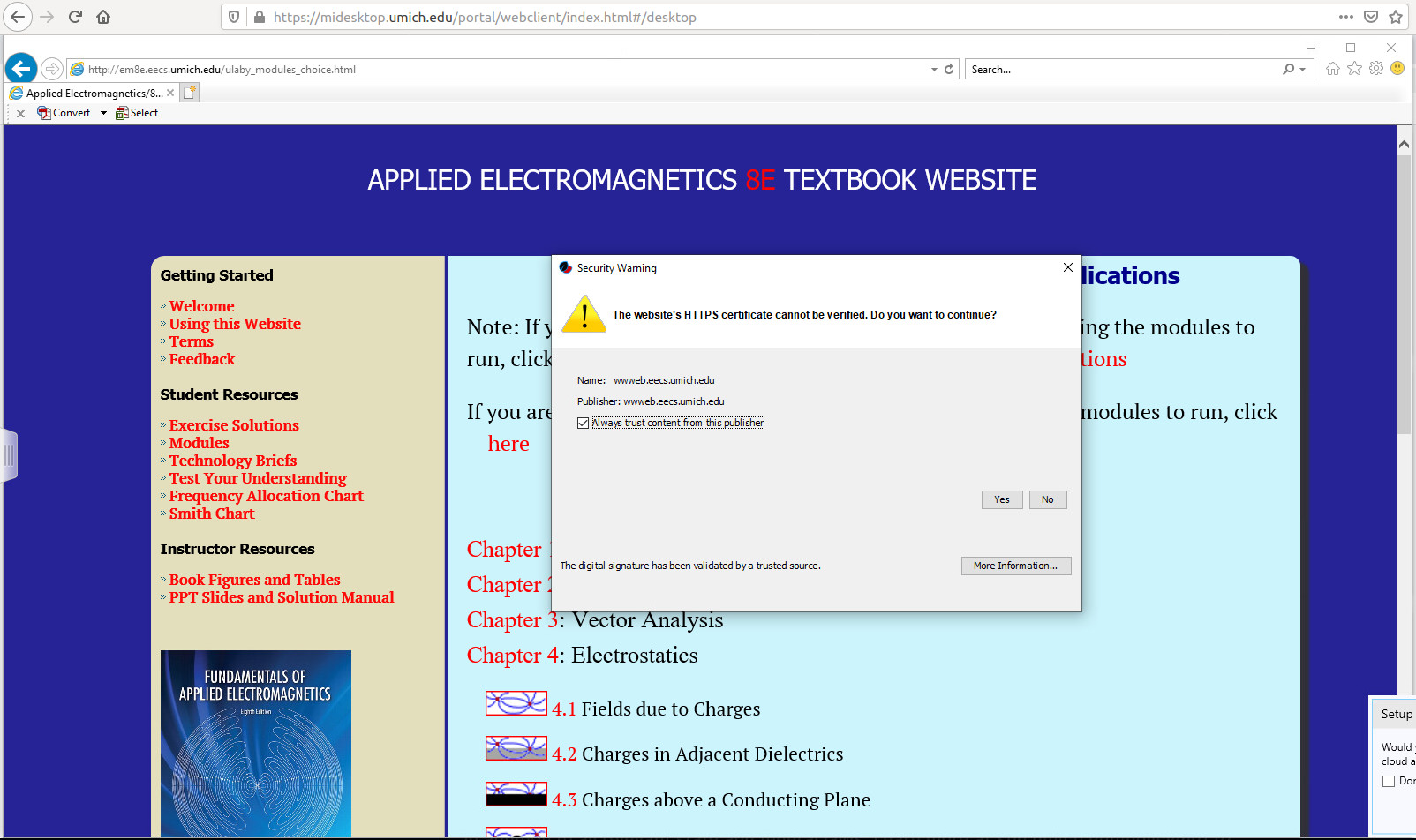
Then press the "Yes" button. You should see this next:

Click the box next to "Always trust content from this publisher". The screen should look like this:

Press the "Run" button, and the module will execute correctly:
